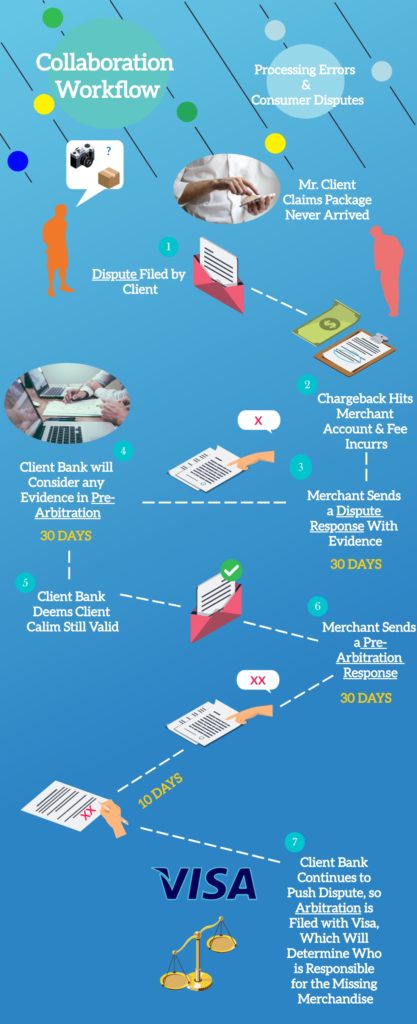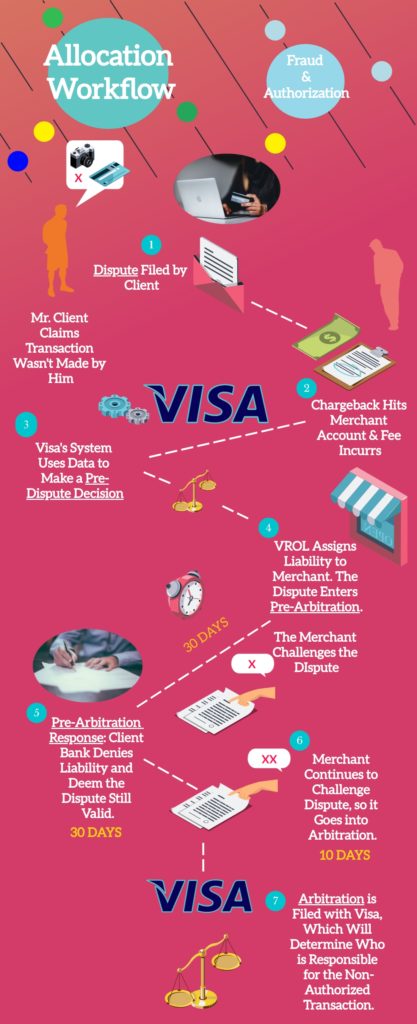If you’ve been an e-commerce merchant for long, then you know how hard it can be to keep up with the ever-changing regulations that keep your business functioning compliantly. You may not always receive an email from Visa or other regulators saying, “Hey, we’ve changed this aspect in how we handle your card processing, and it’s going to impact your business majorly!”
Many merchants today are not in the know about shifts in processes that can benefit their company. Yet, changes that their network payment processors make can gravely hurt their business finances if they aren’t up-to-date on them.
As technology advances, fraud and other e-commerce mishaps have more room to cause businesses headaches. In response, Visa made a move in 2018 to revamp its claims resolution process to a system that will resolve transaction disputes, like those for fraud and incorrect processing, more efficiently. However, this VCR system (Visa Claims Resolution) populates merchant accounts with chargebacks faster than it would take to read through this article.
The sight of chargeback codes on a report would make any business owner worry. A high chargeback-to-transaction ratio can put you on the MATCH list as a high-risk merchant, which means higher fees and other loss of privileges.
If you’re reading this Revitpay blog, you’re likely a high-risk merchant coming to find out what you can do about those chargebacks hitting your account. We want to give you a simple rundown of Visa’s updated dispute processes and how you can stay current with them.
What Visa’s New Claims Resolution System Means for Your Business
Chargebacks Hit at a Faster Rate
Veteran merchants know what it costs them to get hit with a chargeback: a hefty fee and the stress that comes with trying to resolve it. Before 2018, resolving a single dispute could take an average of 46 days to clear up – nearly a month and a half.
The Visa Claims Resolution (VCR) replaced Visa’s legacy process, also referred to as filing a litigation-based dispute. The legacy process became outdated when financial technology continued to advance, and the need for faster resolutions prompted Visa to overturn traditional ways of settling disputes
True to its intention, VCR continues to accelerate dispute processes. While the same amount of involvement merchants partook in throughout legacy processes is no longer necessary, reality revealed that business owners had significantly less time to respond to a chargeback issue.
Chargebacks can unknowingly creep up on businesses through this automated system. By learning the basics of VCR and working with your credit card processor, you can start focusing on running your business without looking over your shoulder for those dreaded chargeback reports.
What Exactly is VCR?
Visa Claims Resolution is an updated series of workflows that funnels disputes to appropriate conclusions with Visa acting as the litigator, an entity that sits between two parties to settle conflicting interests. The difference between VCR and the legacy process is that VCR relies heavily on automated systems to compare information and determine where liability falls between two parties.
VCR’s technology service to make data-based dispute decisions is called Visa Resolve Online (VROL.).
For merchants who accept Visa cards, any dispute made by a Visa cardholder will have to go through VROL. The lengthy legacy process has been split into two VROL workflows: collaboration and allocation.
VROL supports Visa’s role as the mediator between the disputing client’s bank and the merchant’s acquiring bank. What separates collaboration and allocation from each other is how and when VROL comes into play during the process.
We will break down the two VROL workflows and highlight their critical differences so that you can prepare for the stages and deadlines you’ll have to respond to within dispute resolutions.
What Do These Codes Mean?
Dispute Categories and Corresponding Reason Codes
VCR has four categories that cumulatively hold Visa’s 24 chargeback reason codes, which tell you why a dispute was filed against your business. The category a code is under determines whether it goes through the collaboration workflow or the allocation workflow.
The following tables will list all of Visa’s reason codes. Clicking on the number will take you to Visa’s official explanation for that code.
Collaboration: Processing Errors and Customer Disputes
|
12. Processing Errors |
13. Customer Disputes
|
Allocation: Fraud and Authorization Disputes
|
10. Fraud |
11. Authorization |
We will go into the specifics of each workflow and how these disputes are handled differently.
The More Common Workflow: Collaboration
The collaboration workflow is considered an upgraded version of the legacy process, but with only two categories of disputes: processing errors and customer disputes. Previously, fraud and authorization disputes were included.
Collaboration begins with a client reporting either a processing error or a customer dispute like all dispute processes. Some common issues under these categories include missing merchandise and duplicate processing.
The client’s bank, which is the card-issuing bank, receives the reported dispute. The merchant and their bank, the bank that acquires the merchant’s funds, are alerted of the dispute, and a chargeback hits the merchant’s account.
From the dispute’s processing date, the merchant has 30 days to prepare a dispute response, which either accepts or challenges the chargeback. A dispute response that denies liability of the issue may be accompanied by evidence that supports the merchant’s stance.
Pre-arbitration, previously known as representment, is the stage that follows an acquirer’s dispute response. The issuing bank has 30 days to consider any evidence presented and decide whether the claim is still valid.
A pre-arbitration response will be required from the merchant if the client’s bank continues to suspect that the merchant is responsible for the dispute. This, too, has a 30-day time limit.
After the issuing bank responds, a merchant who does not accept liability for the claim will then let the issuer move the dispute into arbitration to be handled by Visa’s VROL system. This must happen within ten days after a pre-arbitration response from the issuer has been processed.
VROL will use data and evidence to finally determine whether the merchant or client is responsible for the issue.
If VROL sides with the customer, the chargeback stays on the merchant’s report along with the accompanying fee.
However, if VROL sides with the merchant, the chargeback and the fee will be reversed.
Unfortunately, VROL assigns liability to the merchant most of the time, resulting in accumulated chargebacks and fees. This is why it is necessary to fence up with prevention measures so that chargebacks do not happen in the first place, which we will go into at the end of this article.
Collaboration Scenario Walk-Through
Let’s say that you own an online electronics store where Mr. Client buys a camera from you.
A processing error happens, and Mr. Client claims that his camera never arrived.
- Mr. Client goes to his issuing bank, Bank of Clients, to file a dispute for his missing purchase.
- Bank of Clients files a customer dispute claim under code 13.1 (merchandise not received), which then hits your merchant account with a chargeback.
- You and the acquiring bank, MerchantBank, send back a dispute response stating that the ordered camera should have made it to Mr. Client’s address and that his claim is invalid. You present evidence such as the delivery service’s package drop-off confirmation to support your response. This is sent within the 30-day timeframe.
- Bank of Clients will look at any evidence you send during pre-arbitration and deems Mr. Client’s claim still valid.
- You and MerchantBank have 30 days to send back a pre-arbitration response, either accepting liability for the missing camera or continuing to dispute.
- The issuing bank will receive your response denying liability and, within ten days, moves the dispute to be handled by VROL in arbitration.
Collaboration: Quick Overview
- The collaboration workflow only processes disputes from either processing error or customer dispute categories.
- The collaboration workflow is similar to Visa’s previous claims process.
- The process takes 30 days longer than the allocation workflow.
- Most of the time, merchants will have to handle disputes that go through the collaboration workflow.
The VROL-Optimized Workflow: Allocation
The allocation workflow utilizes VROL significantly more than collaboration does, resulting in speedy dispute chargebacks that can be easy to miss.
This workflow funnels fraud and authorization disputes, which were previously lumped into Visa’s legacy process. Merchants may be used to these types of disputes going through a process much like collaboration. Since fraud and invalid authorization occur at a faster rate than other issues, Visa’s solution was utilizing VROL to keep up with these technical issues and crimes.
Allocation starts just like collaboration – a transaction is disputed by the client and reported to the issuing bank. Not only do issues like lack of authorization and general fraud go through this workflow, but unspecified disputes get lumped into allocation as well.
The chargeback hits the merchant’s account and immediately goes through Visa’s VROL so that a pre-dispute decision can be made by the system. The merchant is not allowed a dispute response time frame like they would in collaboration disputes. There are 30 fewer days for merchants to become involved, and consequently, allocation disputes are more likely to be missed by merchants.
As soon as VROL assigns liability to a party, usually the merchant, the process enters pre-arbitration. The merchant can accept or challenge the dispute within 30 days. A challenged claim goes to the issuing bank to curate a pre-arbitration response on behalf of the client within 30 days.
If the client denies liability, and so does the merchant, the dispute will once again go through VROL within ten days to enter arbitration and further bring the claim to a conclusion.
Allocation Scenario Walk-Through
Let’s say that you own an online electronics store where Mr. Client’s credit card was used to buy a camera from you.
However, Mr. Client claims that he never bought anything from you recently.
- Mr. Client goes to his issuing bank, Bank of Clients, to file a dispute for this unauthorized transaction.
- Bank of Clients files a customer dispute claim under code 10.4 (other fraud), which then hits your merchant account with a chargeback.
- The dispute goes through VROL for a pre-dispute decision as to who the liability most likely falls on.
- VROL assigns liability to you, the merchant, and the dispute now enters pre-arbitration. You then have 30 days to challenge the dispute.
- The client bank denies responsibility for the claim and sends a pre-arbitration response within 30 days defending their stance.
- You continue to challenge the dispute, sending the claim into the arbitration stage within ten days.
- Arbitration is filed with Visa, and the claim once again goes through VROL to finally assign liability.
Allocation: Quick Overview
- The allocation workflow only processes disputes from either fraud or authorization categories.
- A dispute funneled through allocation may go through VROL twice if it ends up in arbitration.
- Allocation workflows’ time frame is 30 days fewer than that of collaboration workflows.
- There is no dispute response in allocation.
How to Keep Up with VCR
Common Issues
VCR has streamlined dispute processes, but along with its updates came unfamiliar problems for merchants. Here are some of the common issues that businesses face when working with VCR:
- Lack of ability to respond to disputes in time.
- Having nobody oversee possible or present incoming chargebacks.
- More disputes can be filed against you in a short amount of time.
- Clients go to their bank with a problem regarding their transaction with you before they come to you.
Your Solution
Chargeback handling can be overwhelming, especially on top of everything that comes with running an e-commerce store. With Revitpay, not only do we provide informational articles like these, but our service includes chargeback prevention. No merchant should have to constantly play catch-up with VROL’s speed just to end up spending time and energy fending off disputes anyway.
We provide automated countermeasures for VCR’s quick liability charges. Here are just a couple of our chargeback reduction tools:
- Chargeback alerts will notify you when a customer’s dispute is about to be processed. This gives you the chance to interfere and provide a remedy to the client’s issue before a chargeback hits your account. Utilizing the chargeback alert system will keep you ahead of the game and help you keep chargeback ratios as low as 1%.
- Fraud protection will guard against illegal transactions against your business. Credit card thieves are learning how to bypass simple authorization processes. Our fraud protection programs use tools such as 3D secure and interchange optimization to maximize authorization and stop fraud before it becomes a dispute.
Conclusion
Visa Claims Resolution has changed considerably from previous dispute processes that banks and merchants have gotten used to over the years. Now that you are aware of VCR’s updates, you have more power over your business finances. That extra stress that disputes bring into your work life can be eased with our help.
As technology advances, so do we. We are well-versed in the latest merchant services technology and tools that can relieve you of manual processes, such as notifying your team of chargebacks before they happen.
Whether through collaboration or allocation, Revitpay has the answers to your dispute resolution needs. Our doors are always open, so contact us for personal guidance for your business finances.
If you’ve been an e-commerce merchant for long, then you know how hard it can be to keep up with the ever-changing regulations that keep your business functioning compliantly. You may not always receive an email from Visa or other regulators saying, “Hey, we’ve changed this aspect in how we handle your card processing, and it’s going to impact your business majorly!”
Many merchants today are not in the know about shifts in processes that can benefit their company. Yet, changes that their network payment processors make can gravely hurt their business finances if they aren’t up-to-date on them.
As technology advances, fraud and other e-commerce mishaps have more room to cause businesses headaches. In response, Visa made a move in 2018 to revamp its claims resolution process to a system that will resolve transaction disputes, like those for fraud and incorrect processing, more efficiently. However, this VCR system (Visa Claims Resolution) populates merchant accounts with chargebacks faster than it would take to read through this article.
The sight of chargeback codes on a report would make any business owner worry. A high chargeback-to-transaction ratio can put you on the MATCH list as a high-risk merchant, which means higher fees and other loss of privileges.
If you’re reading this Revitpay blog, you’re likely a high-risk merchant coming to find out what you can do about those chargebacks hitting your account. We want to give you a simple rundown of Visa’s updated dispute processes and how you can stay current with them.
What Visa’s New Claims Resolution System Means for Your Business
Chargebacks Hit at a Faster Rate
Veteran merchants know what it costs them to get hit with a chargeback: a hefty fee and the stress that comes with trying to resolve it. Before 2018, resolving a single dispute could take an average of 46 days to clear up – nearly a month and a half.
The Visa Claims Resolution (VCR) replaced Visa’s legacy process, also referred to as filing a litigation-based dispute. The legacy process became outdated when financial technology continued to advance, and the need for faster resolutions prompted Visa to overturn traditional ways of settling disputes
True to its intention, VCR continues to accelerate dispute processes. While the same amount of involvement merchants partook in throughout legacy processes is no longer necessary, reality revealed that business owners had significantly less time to respond to a chargeback issue.
Chargebacks can unknowingly creep up on businesses through this automated system. By learning the basics of VCR and working with your credit card processor, you can start focusing on running your business without looking over your shoulder for those dreaded chargeback reports.
What Exactly is VCR?
Visa Claims Resolution is an updated series of workflows that funnels disputes to appropriate conclusions with Visa acting as the litigator, an entity that sits between two parties to settle conflicting interests. The difference between VCR and the legacy process is that VCR relies heavily on automated systems to compare information and determine where liability falls between two parties.
VCR’s technology service to make data-based dispute decisions is called Visa Resolve Online (VROL.).
For merchants who accept Visa cards, any dispute made by a Visa cardholder will have to go through VROL. The lengthy legacy process has been split into two VROL workflows: collaboration and allocation.
VROL supports Visa’s role as the mediator between the disputing client’s bank and the merchant’s acquiring bank. What separates collaboration and allocation from each other is how and when VROL comes into play during the process.
We will break down the two VROL workflows and highlight their critical differences so that you can prepare for the stages and deadlines you’ll have to respond to within dispute resolutions.
What Do These Codes Mean?
Dispute Categories and Corresponding Reason Codes
VCR has four categories that cumulatively hold Visa’s 24 chargeback reason codes, which tell you why a dispute was filed against your business. The category a code is under determines whether it goes through the collaboration workflow or the allocation workflow.
The following tables will list all of Visa’s reason codes. Clicking on the number will take you to Visa’s official explanation for that code.
Collaboration: Processing Errors and Customer Disputes
|
12. Processing Errors |
13. Customer Disputes
|
Allocation: Fraud and Authorization Disputes
|
10. Fraud |
11. Authorization |
We will go into the specifics of each workflow and how these disputes are handled differently.
The More Common Workflow: Collaboration
The collaboration workflow is considered an upgraded version of the legacy process, but with only two categories of disputes: processing errors and customer disputes. Previously, fraud and authorization disputes were included.
Collaboration begins with a client reporting either a processing error or a customer dispute like all dispute processes. Some common issues under these categories include missing merchandise and duplicate processing.
The client’s bank, which is the card-issuing bank, receives the reported dispute. The merchant and their bank, the bank that acquires the merchant’s funds, are alerted of the dispute, and a chargeback hits the merchant’s account.
From the dispute’s processing date, the merchant has 30 days to prepare a dispute response, which either accepts or challenges the chargeback. A dispute response that denies liability of the issue may be accompanied by evidence that supports the merchant’s stance.
Pre-arbitration, previously known as representment, is the stage that follows an acquirer’s dispute response. The issuing bank has 30 days to consider any evidence presented and decide whether the claim is still valid.
A pre-arbitration response will be required from the merchant if the client’s bank continues to suspect that the merchant is responsible for the dispute. This, too, has a 30-day time limit.
After the issuing bank responds, a merchant who does not accept liability for the claim will then let the issuer move the dispute into arbitration to be handled by Visa’s VROL system. This must happen within ten days after a pre-arbitration response from the issuer has been processed.
VROL will use data and evidence to finally determine whether the merchant or client is responsible for the issue.
If VROL sides with the customer, the chargeback stays on the merchant’s report along with the accompanying fee.
However, if VROL sides with the merchant, the chargeback and the fee will be reversed.
Unfortunately, VROL assigns liability to the merchant most of the time, resulting in accumulated chargebacks and fees. This is why it is necessary to fence up with prevention measures so that chargebacks do not happen in the first place, which we will go into at the end of this article.
Collaboration Scenario Walk-Through
Let’s say that you own an online electronics store where Mr. Client buys a camera from you.
A processing error happens, and Mr. Client claims that his camera never arrived.
- Mr. Client goes to his issuing bank, Bank of Clients, to file a dispute for his missing purchase.
- Bank of Clients files a customer dispute claim under code 13.1 (merchandise not received), which then hits your merchant account with a chargeback.
- You and the acquiring bank, MerchantBank, send back a dispute response stating that the ordered camera should have made it to Mr. Client’s address and that his claim is invalid. You present evidence such as the delivery service’s package drop-off confirmation to support your response. This is sent within the 30-day timeframe.
- Bank of Clients will look at any evidence you send during pre-arbitration and deems Mr. Client’s claim still valid.
- You and MerchantBank have 30 days to send back a pre-arbitration response, either accepting liability for the missing camera or continuing to dispute.
- The issuing bank will receive your response denying liability and, within ten days, moves the dispute to be handled by VROL in arbitration.
Collaboration: Quick Overview
- The collaboration workflow only processes disputes from either processing error or customer dispute categories.
- The collaboration workflow is similar to Visa’s previous claims process.
- The process takes 30 days longer than the allocation workflow.
- Most of the time, merchants will have to handle disputes that go through the collaboration workflow.
The VROL-Optimized Workflow: Allocation
The allocation workflow utilizes VROL significantly more than collaboration does, resulting in speedy dispute chargebacks that can be easy to miss.
This workflow funnels fraud and authorization disputes, which were previously lumped into Visa’s legacy process. Merchants may be used to these types of disputes going through a process much like collaboration. Since fraud and invalid authorization occur at a faster rate than other issues, Visa’s solution was utilizing VROL to keep up with these technical issues and crimes.
Allocation starts just like collaboration – a transaction is disputed by the client and reported to the issuing bank. Not only do issues like lack of authorization and general fraud go through this workflow, but unspecified disputes get lumped into allocation as well.
The chargeback hits the merchant’s account and immediately goes through Visa’s VROL so that a pre-dispute decision can be made by the system. The merchant is not allowed a dispute response time frame like they would in collaboration disputes. There are 30 fewer days for merchants to become involved, and consequently, allocation disputes are more likely to be missed by merchants.
As soon as VROL assigns liability to a party, usually the merchant, the process enters pre-arbitration. The merchant can accept or challenge the dispute within 30 days. A challenged claim goes to the issuing bank to curate a pre-arbitration response on behalf of the client within 30 days.
If the client denies liability, and so does the merchant, the dispute will once again go through VROL within ten days to enter arbitration and further bring the claim to a conclusion.
Allocation Scenario Walk-Through
Let’s say that you own an online electronics store where Mr. Client’s credit card was used to buy a camera from you.
However, Mr. Client claims that he never bought anything from you recently.
- Mr. Client goes to his issuing bank, Bank of Clients, to file a dispute for this unauthorized transaction.
- Bank of Clients files a customer dispute claim under code 10.4 (other fraud), which then hits your merchant account with a chargeback.
- The dispute goes through VROL for a pre-dispute decision as to who the liability most likely falls on.
- VROL assigns liability to you, the merchant, and the dispute now enters pre-arbitration. You then have 30 days to challenge the dispute.
- The client bank denies responsibility for the claim and sends a pre-arbitration response within 30 days defending their stance.
- You continue to challenge the dispute, sending the claim into the arbitration stage within ten days.
- Arbitration is filed with Visa, and the claim once again goes through VROL to finally assign liability.
Allocation: Quick Overview
- The allocation workflow only processes disputes from either fraud or authorization categories.
- A dispute funneled through allocation may go through VROL twice if it ends up in arbitration.
- Allocation workflows’ time frame is 30 days fewer than that of collaboration workflows.
- There is no dispute response in allocation.
How to Keep Up with VCR
Common Issues
VCR has streamlined dispute processes, but along with its updates came unfamiliar problems for merchants. Here are some of the common issues that businesses face when working with VCR:
- Lack of ability to respond to disputes in time.
- Having nobody oversee possible or present incoming chargebacks.
- More disputes can be filed against you in a short amount of time.
- Clients go to their bank with a problem regarding their transaction with you before they come to you.
Your Solution
Chargeback handling can be overwhelming, especially on top of everything that comes with running an e-commerce store. With Revitpay, not only do we provide informational articles like these, but our service includes chargeback prevention. No merchant should have to constantly play catch-up with VROL’s speed just to end up spending time and energy fending off disputes anyway.
We provide automated countermeasures for VCR’s quick liability charges. Here are just a couple of our chargeback reduction tools:
- Chargeback alerts will notify you when a customer’s dispute is about to be processed. This gives you the chance to interfere and provide a remedy to the client’s issue before a chargeback hits your account. Utilizing the chargeback alert system will keep you ahead of the game and help you keep chargeback ratios as low as 1%.
- Fraud protection will guard against illegal transactions against your business. Credit card thieves are learning how to bypass simple authorization processes. Our fraud protection programs use tools such as 3D secure and interchange optimization to maximize authorization and stop fraud before it becomes a dispute.
Conclusion
Visa Claims Resolution has changed considerably from previous dispute processes that banks and merchants have gotten used to over the years. Now that you are aware of VCR’s updates, you have more power over your business finances. That extra stress that disputes bring into your work life can be eased with our help.
As technology advances, so do we. We are well-versed in the latest merchant services technology and tools that can relieve you of manual processes, such as notifying your team of chargebacks before they happen.
Whether through collaboration or allocation, Revitpay has the answers to your dispute resolution needs. Our doors are always open, so contact us for personal guidance for your business finances.